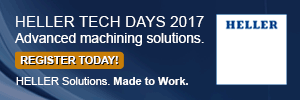Related:
Digital Domain
Imagine outsourcing the company’s management information systems (MIS) department—hardware, software applications, database management, and support staff. What would that look like? It’d look like cloud computing.
Cloud computing (also called “the cloudâ€) is an enormous collection of computer technologies that give people access to practically unlimited amounts of computer processing, data storage, communications and software programs. “Cloud†is just a stand-in for “Internet.†Data is stored remotely, not locally.
Cloud computing is a reminder of how computing used to be: A mainframe computer in a datacenter sequestered somewhere on- or off-site, and access to that mainframe—access to data and to running programs—through a simple, if not “dumb,†terminal. Now the datacenter is “on the cloud†and the terminal is any computer device that can run a browser. Moreover, as with timeshare computing back in the 1960s and 1970s, cloud computing is billed similarly to paying for electricity at home.
A well-defined cloud
“Cloud computing is the delivery of computing services—servers, storage, databases, networking, software, analytics and more—over the Internet,†according to Microsoft Corp. (azure.microsoft.com). IBM Corp. (ibm.com/cloud-computing) adds that the cloud “is the delivery of on-demand computing resources—everything from applications to datacenters—over the internet on a pay-for-use basis.â€
There are three basic categories of cloud computing:
 • Infrastructure as a service (IaaS)
 • Platform as a service (PaaS)
 • Software as a service (SaaS)
All flavors of cloud computing offer the same benefits, according to Amazon Web Services (aws.amazon.com): almost zero upfront infrastructure investment, trade capital expense for variable expense, just-in-time infrastructure, more efficient resource utilization, usage-based costing, no guessing about capacity, potential for shrinking processing time and the ability to go global in minutes.
IaaS is the go-to cloud service for businesses that want to outsource all the computer hardware, operating systems and software, interconnectivity and support services required to run a management information systems (MIS) department. Think of IaaS as hassle-free computing. IaaS frees companies from having to invest in computer hardware and related staffing for maintenance, security, and upgrades in technology and capacity. Equally important, IaaS lets businesses quickly scale up or down their compute infrastructures in response to changing business conditions.
PaaS provides a toe-in-the-water IT platform for businesses involved in the lifecycle of software development (i.e., developing, testing, delivering, and managing). PaaS is an on-demand system for developers to “quickly create web or mobile apps, without worrying about setting up or managing the underlying infrastructure of servers, storage, network and databases needed for development,†according to Microsoft. Also included in that mix is a variety of middleware, development tools, and analytics or business intelligence services. Like IaaS, PaaS relieves businesses of “the cost and complexity of buying and managing the underlying hardware, software, provisioning, and hosting,†according to IBM. PaaS lets these businesses focus on the work at hand: software development, rather than IT handholding. Better, PaaS tends to hasten software development and go-to-market.
SaaS goes a step further than the combination of IaaS plus PaaS: Software programs are used over the Internet, typically through a web browser, available on demand, and usage is charged on a subscription basis (if not provided free). SaaS vendors “host and manage the software application and underlying infrastructure, and handle any maintenance, like software upgrades and security patching,†explains Microsoft. With SaaS, according to IBM, “you no longer have to purchase, install, update and maintain the software. You can sign up and rapidly start using innovative business apps; apps and data are accessible from any connected computer; no data is lost if your computer breaks, as data is in the cloud; [and] the service is able to dynamically scale to usage needs.â€
Examples of SaaS computing include the Onshape computer-aided design (CAD) platform from Onshape Inc. (onshape.com); Fusion 360, a product development system that includes CAD, computer-aided manufacturing, and computer-aided engineering, from Autodesk (autodesk.com); the Plex Manufacturing Cloud from Plex Systems (plex.com), which hosts enterprise resource planning software; and, of course, anything that supports the Internet of Things (IoT). Even cloud service providers offer SaaS applications. For instance, by applying its advanced analytic and machine learning tools to business operations, IBM provides cloud-based predictive and prescriptive maintenance to determine the health of assets and identify their “reliability risk that could adversely affect plant or business operationsâ€; asset management for optimizing asset performance; and telematics analytics, which “augments driver behavior data with GPS data to offer Smarter Usage Based Insurance (UBI), enabling insurers to offer differentiated GPS-based, value-added services.â€Â
Cloud computing is hosted in three ways:
1. Public clouds are owned and operated by third-party cloud vendors, which also manage the hardware, software and supporting infrastructure. Public clouds excel at providing flexible access to more or less computing resources as needed. Amazon Web Services, IBM Bluemix, and Microsoft Azure are examples of public clouds.
2. Private clouds are basically computing environments dedicated to a specific business. These datacenters can be hosted on or off premises, and can be managed internally or by a third-party. Private clouds give companies cloud efficiencies—and cloud security—without the risk of sharing computer resources with other companies.
3. Hybrid clouds are a combination of the other two. According to IBM, hybrid clouds let “companies keep the critical applications and sensitive data in a traditional datacenter environment or private cloud†while taking “advantage of public cloud resources like SaaS, for the latest applications, and IaaS, for elastic virtual resources.â€Â
Six Common Reasons Organizations Are Turning to Cloud Computing
Cost: Cloud computing eliminates the capital expense of buying hardware and software and setting up and running on-site datacenters—the racks of servers, the round-the-clock electricity for power and cooling, the IT experts for managing the infrastructure.
Speed: Most cloud computing services are provided self-service and on demand, so even vast amounts of computing resources can be provisioned in minutes, giving businesses a lot of flexibility and taking the pressure off capacity planning.
Global scale: The benefits of cloud computing services include the ability to scale elastically. That means delivering the right amount of IT resources—for example, more or less computing power, storage, bandwidth—right when it’s needed, and from the right geographic location.
Productivity: On-site datacenters typically require a lot of “racking and stackingâ€â€”hardware set up, software patching, and other time-consuming IT management chores. Cloud computing removes the need for many of these tasks, so IT teams can spend time on achieving more important business goals.
Performance: The biggest cloud computing services run on a worldwide network of secure datacenters, which are regularly upgraded to the latest generation of fast and efficient computing hardware. This offers several benefits over a single corporate datacenter, including reduced network latency for applications and greater economies of scale.
Reliability: Cloud computing makes data backup, disaster recovery, and business continuity easier and less expensive, because data can be mirrored at multiple redundant sites on the cloud provider’s network.
Â
Pricing Cloud Computing
Amazon Web Services (AWS) prices cloud computing services based on “three fundamental characteristics: computing, storage, and data transfer out.†That said, the devil is in the details. Pricing for computing involves, among other items, the clock hours of server time, machine configuration, number of instances, operating system and software packages. The details regarding data storage involve the amount and type of storage, and durability and availability (“storage classâ€). Insofar as data transfers, not only is the amount a factor, but also the number and type of data requests.
AWS has two on-line calculators to help estimate the cost of cloud computing services. The Total Cost of Ownership Calculator (awstcocalculator.com) compares running applications in an on-premises or colocation environment to AWS. In addition to some basic details, the calculator requires details about the user’s computer servers, storage requirements, network bandwidth and IT staffing. The other calculator, Simple Monthly Calculator (calculator.s3.amazonaws.com/index.html) helps users estimate their monthly bill for 26 different AWS cloud services.
Â
Look Before You iLeap
Cloud computing is not without some cautions. Without electricity, cloud computing doesn’t work. A router (wired or WiFi) without power puts the kibosh on accessing the Internet. The same is true with a downed tree that wipes out the cable line. That’s on the users’ side of the cloud. On the providers’ side, a power outage can knock out a business’s cloud-based computing capability, which might involve that business’s partners. The good news: Outages typically last for only a few hours.Â
Then there’s intellectual property; specifically, who owns and protects the data? No centralized governing body exists for the Internet; the governing body for cloud service providers operating in multiple geographic locations worldwide is often the corporation providing the cloud service itself. Doing the due diligence to vet a corporation’s business health, integrity, technical knowledge and support, security practices, user interface, and service level agreements, among other selection criteria, is all well and good, yet remote cloud computing operations are still answerable to local national regulations (think China versus the United States).
Â