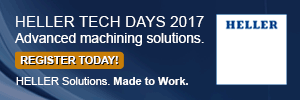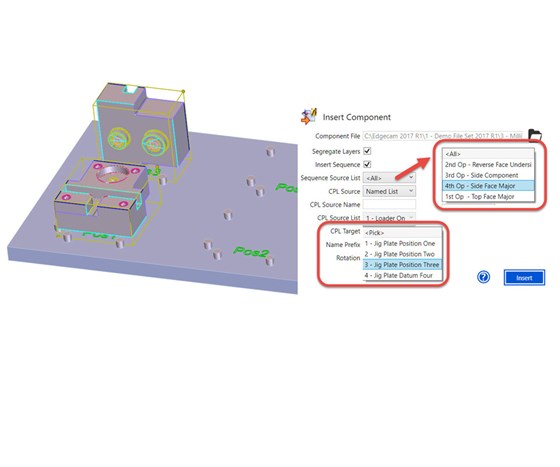
In Edgecam 2017 R1, a dialog box lets users add pre-machined part files and specify where those parts are to be mounted on a multi-component work-holding device.
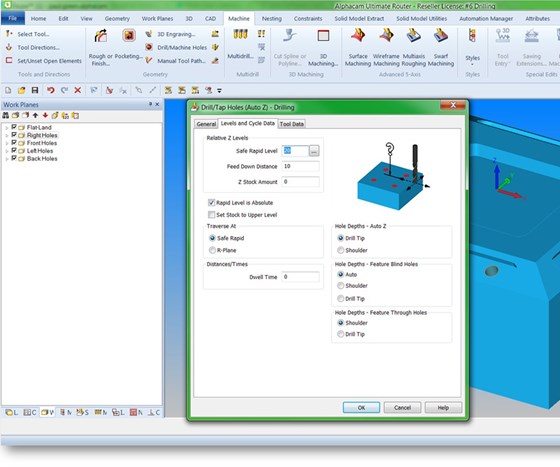
In Alphacam 2017 R1, new depth control settings for the tip angle of the tool and the cone angle of the hole let machinists drill the actual holes identified from automated feature extraction.
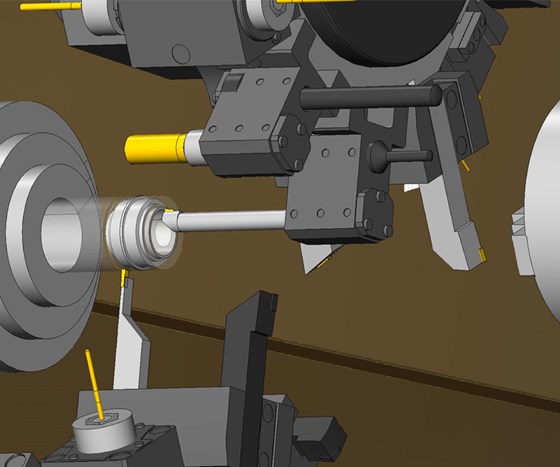
The Tool Setup Manager in Mastercam 2017 communicates directly with the program’s machine simulator, which then lets the machinist easily visualize tool locators, stations and mounted tools.
Previous
Next
Related:
Digital Domain
Related Suppliers
-
Mastercam/CNC Software, Inc.
More? Machinists want more? When it comes to computer-aided manufacturing (CAM) software, machinists want more in terms of automatic toolpath generation and more control over those toolpaths. They want more choices in automated machining strategies, and accurate simulations of those strategies to verify their choices. They want enhancements to existing features, and context help and dialog boxes to help them with those features.
The CAM software released for 2017 delivers on those goals. Here are some highlights from three software packages.
Extending the Edge
With Edgecam 2017 R1 from Vero Software (edgecam.com), machinists no longer have to manually carry out the load, insert, merge and rationalize commands when assembling pre-existing parts. Instead, they can add pre-machined part files and specify where to mount those parts on a multi-component work-holding device (such as a dowel plate). Edgecam will then merge and order all machining sequences by tool or index position, and optimize the numerical control (NC) output into subroutines.
Edgecam’s turret-type lathe code wizard now supports mounting in a linear fashion and across the X, Y or Z axes. Radially and axially mounted tools are also supported in both single- and multiple-spindle environments. It also supports Swiss-type machines, wherein the tool is static but the workpiece slides in and out of a chuck or collet. For wire users, Edgecam 2017 has three enhancements: rotate and mirror transformations, support for Fanuc a-C600Ia, and wireframe feature finder. That last enhancement, useful for machinists working with 2D/3D wireframe CAD data, eliminates relying on linked and taper profile commands, making it easier to work with intricate profile shapes. Added features for milling profiling include control of the cutter’s position during passes; an option to suppress helical cleanup, which leads to reordering the cuts in multiple passes; and a way for machinists to determine how a toolpath is distributed.
Then there are a bunch of usability improvements, such as improved speed and part file manipulation, additional images for CAM cycle dialogs and more context-sensitive help. Another enhancement makes Edgecam automatically check and correct all index moves against stock and fixtures. Before, machinists had to pick a safe index position for the whole sequence of indexing moves.
Going from Alpha to ZED
The enhancements in Alphacam 2017 R1, also from Vero Software (alphacam.com), focus on simulation and automation. For instance, several new 3D machining commands have been added, including along intersection, constant cusp, cylindrical parallel, cylindrical profiling, drive curves and Z contour roughing. For example, a machinist can customize cylindrical parallel machining by entering how much stock to machine, width of cut (or cusp height), cutting methods, cut quality, cut direction and cut between specified values rather than across the whole length of a part. Alphacam will display a visualization showing the toolpath and any mechanical collisions. For cut spline polyline, machinists can pick the polyline to cut, then enter the tangency tolerance (for specifying how the tool follows sharp corners), tool angle, lead-in/out and other properties.
A major enhancement lets machinists control the depth of holes in drilling. This ability mitigates the feature extraction process, which provides only the location and diameter of the bottom of a hole, not its actual cone angle within the drilled hole. Machinists now have options to match the drill shoulder or drill tip, which gives them better control over drilling to the desired depth of a hole, and where any fouling should exist. For instance, a machinist might choose to replace a tapered drill with a flat-bottomed tool and then change the drilling to the depth of the drill tip, regardless of the fouling past the shoulder at the bottom of the as-designed hole.
An auto-update material feature, a background process added to lathing, causes Alphacam to project the next Z-contour roughing operation based on previous roughing operations. This feature minimizes cutting empty air: unnecessary machining where no material exists.
Updates for A Master
While the beta version of Mastercam 2018 from CNC Software, Inc. (mastercam.com) has been announced, here’s what’s what in Mastercam 2017. In the 2D realm, micro-lifts in the dynamic mill toolpath use a line-of-sight approach when moving through unobstructed areas. This approach creates less motion, smaller NC files and faster milling-machine cycle times. For high-speed tooling (HST), machinists can select a previously made stock model and then set the maximum depth. This enhancement limits how deeply the cutter engages uncut material, which is useful when semi-finishing a part. By the way, machinists can define a tool using parametric properties along with a custom profile imported from a CAD file.
For multiaxis drilling, Mastercam 2017 lets machinists use a line length for the drill depth, associate the drilling to selected geometry (therefore, the geometry no longer needs to be visible), select holes in solids using hole-axis functionality, and link values relative to selected points, lines or holes. The multi-axis package also includes a new 4-axis toolpath, which gives machinists more control over the tool motion by selecting walls, hubs and shroud surfaces. This feature also lets machinists quickly create motion on complex parts in four steps: define the stock, select the part geometry, set collision control options and adjust linking moves.Â
A new function added to lathing helps align solid models for turning: the operator defines the center of rotation for the part and selects the appropriate geometry. Mastercam will then display an isometric view where the operator can adjust the origin. The operator can create a work coordinate system (WCS), leaving the part located as is, or select a plane for the part to exist. This same function applied to mill-turn simplifies setting WCS when off-axis workpieces are involved.
Also for mill-turn, Mastercam 2017 supports multi-station tool locators for turrets, as well as half index positions. The operator need only enter information for index positions, mounting locations and several other options, including if half index locations exist. The tool locator components can then be mounted on available attachment positions. As necessary, machinists can define individual stations within the tool locator. Â