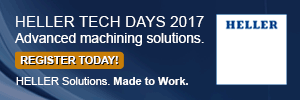Here’s Virtual.Lab Motion predicting fatigue. Going clockwise from the upper left window, the designer first created a subassembly of a rear suspension. Then the designer applied specific road profiles as excitation on the wheels. The subassembly’s modal participation factors for deformation and stresses are displayed as a function of time. While post-processing the durability results, such as fatigue damage or hot spots, Virtual.Lab automatically locates major fatigue damage areas. [Photo courtesy of LMS]
Related Topics:
- Digital Domain
A major trend that Monica Schnitger sees from her perspective as senior vice president of market analysis for Daratech, Inc. (Cambridge, MA) is that finite element analysis (FEA) vendors are making their products more useful and more intuitive throughout the organization “by adding wizards, automating tasks, enhancing results visualization, and simplifying the mesh-creation process.†Yes, these capabilities improve overall usability, continues Schnitger. “They also generally serve to increase the potential user base by moving analysis into design, as well as add ‘new’ types of analysis to the analyst’s toolkit.â€
FEA vendors are also focusing on data management. FEA creates “volumes of data that must be maintained for legal, design reuse, and other reasons,†points out Schnitger. While CAD-oriented product data management systems work, Schnitger explains they generally don’t have the “hooks†into FEA that facilitate searching and reuse. Another trend, though not a new one, is that FEA packages are broadening to comprise a number of different analysis techniques. “A couple of years ago,†says Schnitger, “someone figured out how much money was spent moving a single design from analysis type to analysis type. It’s an astronomical number.â€
These trends seem to boil down to two things, explains Todd Evans, spokesperson for MSC.Software. Suppliers and OEMs “want enterprise-level, sophisticated products for their high-end analysts. These are the guys who perform FEA every minute of every day. They also want their designers to have access to some of the same tools in a CAD-embedded format. In the latter case, FEA can’t speak Ph.D. engineering; it has to speak CAD. It has to be easy-to-use, and have sophistication and interoperability built into it.â€
Here is how some FEA software vendors are responding to these trends.
Abaqus, Inc. (Pawtucket, RI)Â
Abaqus has three major products lines: Abaqus/Standard, Abaqus/Explicit, and Abaqus/CAE. The first two are solvers. Abaqus/Standard is a general-purpose FEA program; Abaqus/Explicit tackles non-linear, transient dynamics problems (such as crash testing). Abaqus/CAE is a visualization product used to build Abaqus models, launch and monitor analyses, and evaluate results.
Abaqus introduced a fourth product in January, Abaqus/Foundation, for mid-range analyses. Abaqus/Foundation is a subset of Abaqus/Standard. For instance, Abaqus/Foundation provides linear static and dynamic analysis, but it does not provide all of the advanced non-linear features that the standard product has. However Abaqus/Foundation is also 20% to 30% less expensive than Abaqus/Standard.
Last September, Abaqus introduced version 6.3 of its product suite. Natch, it comes with new features. For example, in older products, you’d have to define all of the small surfaces that might hit other small surfaces, like a person’s head hitting the dashboard. Abaqus/Explicit now has an impact simulation capability called “General Contact†that simplifies things as it assumes “anything might hit everythingâ€; it finds contacts that you might not have anticipated, thereby letting you quickly define models.
In addition to new functionality, Abaqus has “back filled†Abaqus/Standard v6.3; that is, the company has fleshed out the product with additional features, particularly “intermediate-level analyses,†such as vibration analysis and, for the static analysis of a free body, Inertia Relief. Also v6.3 offers direct import of native geometry from a number of CAD systems. Moreover, users can eliminate insignificant details in complex CAD geometry with new virtual topology tools that combine model faces into virtual faces and edges into virtual edges automatically or semi-automatically.
Ansys, Inc. (Canonsburg, PA)Â
Ansys has also been expanding its simulation footprint and enhancing its analysis environment. The Ansys 7.0 release introduces new technology based on CADOE Software. This technology gives users—with one analysis—all the results corresponding to the variations of their design parameters.
Also included in the 7.0 release is the Ansys Workbench Environment. Workbench updates a number of Ansys capabilities, including user interface, CAD integration, automatic meshing, access to model parameters, and access to advanced Ansys functionality—all within one environment. For instance, Workbench users can access additional modules, such as AGP, DesignXplorer, and Fatigue.
Additional Ansys functionality is integrated into the Workbench through Ansys applets. This approach, say company officials, embeds Ansys in an Ansys Workbench Environment session “much like an Excel spreadsheet can be embedded in a PowerPoint presentation. Clicking on the spreadsheet jumps you into the Excel environment—switching back to PowerPoint switches you again back to PowerPoint.†That said, company officials also say that “if you are doing nonlinear contact analysis with linear material properties—or any type of analysis that the Ansys Workbench Environment supports natively—you will never venture into the Ansys applet.â€
LMS North America (Troy, MI)
Some FEA companies are focused on a specific type of analysis, such as finite element (FE) for mode solutions, thermal analysis, or stress analysis. LMS, says Doug Fiorani, LMS business manager, turns that around. It focuses on the functional attributes, on applications. For instance, LMS focuses on noise and vibration, durability, fatigue prediction, engine dynamics, and ride comfort versus FE, boundary element, multibody, and parametric component modules. This approach lets users apply multiple solutions, or solvers, that are independent of each other to analyze the problem they are trying to solve.
The LMS flagship product is Virtual.Lab, an integrated software system for virtual prototyping and analyzing acoustics, noise and vibration, durability, and motion. It consists of a family of modules and submodules. For instance, within Virtual.Lab Motion are the Engine Solution, Virtual Test Track, and Suspension submodules. Last November, LMS released an Ansys interface that gives users an active, associative link between Virtual.Lab and Ansys for all linear structural analysis. This interface is in addition to the ones LMS has for Abaqus, Catia Structural Analysis, I-DEAS, and MSC.Nastran. These links enable automatic updates and eliminate time-consuming, error-prone data transfers.
Another LMS product, Test.Lab, is best suited for noise and vibration testing. The latest version includes tools for rotating machinery, structural and acoustic testing, vibration control, reporting, and data sharing. It is capable of parallel measurement modes, which speeds up measurement and analysis; includes Smart Sensor (TEDS) support to avoid set-up errors and reduce set-up time; and lets users make their own workbook templates. A third product, TEC.Manager, is like “a Yahoo for your engineering data,†explains Fiorani. It is a web server that works with an Oracle database to index engineering data. TEC.Manager is LMS-centric; it supports data file formats that LMS typically uses in its applications. Third-party formats are accessible through an XML driver.
MSC.Software Corp. (Santa Ana, CA)Â
In February, MSC released MSC.Patran 2003, which lets engineers create FE models from their CAD parts. This lets engineers not only create and visualize the parts they’re designing, it lets them test multiple product designs as well. MSC.Patran 2003 has a new surface mesher that lets users create a new mesh from an existing mesh, with options to retain relevant features from the original model and selectively refine areas of a mesh. The new version also has Parasolid-based functionality that lets users edit, delete, or show features such as holes, blends, and chamfers.
Last summer, MSC expanded its MSC.visualNastran V5i line to five products. These five are based upon the Dassault Systemes V5 Component Application Architecture (CAA), thus giving Catia V5 users seamless access to MSC analysis and simulation tools. The five products are: MSC.Nastran Generative, which provides direct access to basic MSC.Nastran simulation capabilities; MSC.Nastran Gateway, which gives CATIA users access to basic MSC.Nastran simulation capabilities in a fully generative way; MSC.Generative Thermal for simulating complex thermal operating environments; MSC.Dynamic Designer for CAA V5, which enables dynamic motion simulation to be performed on Catia v5 assemblies; and the STEP AP209 Gateway for transferring FE information from Catia v5.
In January, MSC added two more. MSC.Generative Nonlinear lets Catia users simulate large deformations and the complex effects of material plasticity (again, crash testing). MSC.Marc Gateway lets Catia users import and export MSC.Marc-native files, as well as visualize the results from MSC.Marc—without leaving Catia v5.
Â
|
Trends in FEA
 |
What if you don’t use Catia? Back in December, MSC released a new version of MSC.visualNastran 4D, its standalone visual analysis tool. This version supports virtually every CAD system; it lets users define a spherical joint on a curved slot; it includes “clipping planes,†which lets users view stress/strain information from sectional views of an assembly; and it can save pictures of an active modeling window in JPEG, BITMAP, or GIF.
Later this year, MSC will be offering stochastics, that is Monte Carlo simulation, for high-end analysis. “Now you’re talking hard-core simulation power and computational sophistication to analyze products,†says Evans. Stochastics alone is not an application; Evans, in fact, calls it middleware. Stochastic functions let users run, say, a thousand random simulations of a crash test. The results cloud from these simulations helps in optimizing product designs.
Driving ChangeÂ
Design teams, urges Daratech’s Schnitger, “need to examine their product design process to determine how best to employ each type of analysis.†And how best to employ people. A well-trained designer, explains Schnitger, could perform basic analysis on design alternatives, leaving analysts free to perform a more detailed analysis of the final design. Moreover, she continues, analysts need to weigh the trade-offs of re-mesh time for different types of analyses, mesh accuracy, processing time, and other factors against the “accuracy†of results. What does she think is possibly the biggest trend related to FEA? “Changing work processes within product design companies to take advantage of these tools.â€